Whether you have a Quest 2, a shiny new Quest 3, or a HTC Vive with the wireless addon, the power of your wireless router has a great deal to do with the smoothness of your VR experience. Whether it’s multiplayer with friends, or streaming with PCVR, a strong connection is a must as stuttering and framerate issues await you if you don’t. If you don’t happen to have a shiny new Wi-Fi 6E router, you’ve got another option. It’s got a funny name, and you might have never heard of it before, but that doesn’t mean it isn’t the very thing to solve the problem of a solid connection between your Wi-Fi-enabled VR headset and whatever content lies on your PC. Let’s take a closer look at the PrixmXR Puppis S1. First, let’s talk about the name.

If you aren’t an astrology nut, you might not know that Puppis is the legendary vehicle for Jason, son of King Aeson of Iolcus, as he embarked on his legendary adventures. With his Argonaut brothers, he retrieved the Golden Fleece, completed the impossible tasks, and sailed his legendary adventures on his ship, the Argo. It’s one of three constellations in the southern sky, comprised of Carina, Vela, and of course, Puppis (the one that looks like a dog!), to create the larger constellation, Argo Navis.

Pulling it out of the box, it’ll match your overall aesthetics, or at least it will if you own a PlayStation 5. A small white box with black vents, the connection is about as simple as it gets – a single included USB-C to a dual-headed USB-A cable. On top of the device wedge lies a single button with a stylized triangle on it. On the front are three lights – blue, red, and white. For the next part, you’ll need the PrismXR App.
The included card has a QR code, or you can grab it from either storefront, but however you do it, you’ll need to grab the PrixmXR App. After registering, you’ll click “Add a device” – the Puppis S1 is likely already highlighted.

Pressing the top button, the device immediately locked on and was added in the app after tapping the Add button. Digging further into the settings you’ll find a massive variety of options. Put it this way – as somebody who spent decades as a Network Engineer, I was surprised at the depth of the list. Sure, you can adjust DNS, subnets, rename the SSID, and much more, but frankly you don’t need it. Once you’ve set a password, you are off to the races.

Using the recently released Steam Link app for the Quest 3, I fired up game after game. The Walking Dead: Saints and Sinners, Half-Life Alyx, Pistol Whip, Synth Riders, Microsoft Flight Simulator, and more. While I can’t say Pistol Whip wanted to cooperate (it loaded, but in some odd window), that has more to do with the app than anything else. What I found was that each and every one of them ran flawlessly. Half-Life: Alyx looked gorgeous, never dropped a frame, and benefited from the Quest 3’s new gorgeous lenses. Synth Rider was buttery smooth, and I played on Expert without missing a beat. The Walking Dead: Saints and Sinners had all the upgrades (far beyond even the upgrades on the Quest 3 native version), the upgraded resolution, and once again, a completely smooth experience, or at least once I figured out how to get past the button prompt to start the game – again, everything to do with the app, not the Puppis.
Using the app, my wife was able to monitor the up and down speeds, and other than one bump up to 14.27 Kbps, most of the time the games were pushing around 1200 Kbps, which frankly has to be a mistake. Certainly smooth VR at 90fps refresh requires more speed than that. Clearly you can’t trust the numbers you see in the app, so don’t stress on that.

Using more traditional measurement devices I found that the Puppis S1 runs on the 5G channel, hovering between channels 36 and 64 and then jumping to the DFS channels of 100-140 or 149-165. There’s no way to manually select the channel that I can find, but it does seem to constantly scan the 5G spectrum for channels that aren’t congested, hopping to them seamlessly to avoid congestion. I also found that the device was pushing between 2200 and 2400MB/s at around 20-25ms of latency – more than enough for any game, and fast enough to handle the fastest of them without an issue.
Digging into the specs on the device, the Puppis S1 runs 802.11AX WiFi 6, capable of throwing 1s and 0s at a whopping 3000 MB/s. I’m not going to explain quadrature amplitude modulation (or QAM) but suffice it to say that this device supporting 1024 QAM means it has a granularity of channel selection and bonding that it’s almost impossible to end up stuck on a busy channel. The specs also recommend that you play within 26 feet of the device, and without obstruction, which is in line with my experience. I was using the device with my PC on one end of the living room, and my arm-waving lunacy space being at the other end – about 15 feet away. I don’t have 26 feet of unobstructed space in my house to test out further distance, but if it’ll work here, it’ll work just about anywhere you can place it, as long as you focus on that word “unobstructed”.

A quick confirmation test on my Quest 2 revealed the same behavior and results. My HTC Vive’s wireless add-on is an older one, and the throughput was roughly 25% slower, but just the same, more than enough to keep things rolling. I was impressed with the fact that this device could provide a viable wireless bridge solution despite the age of the older HMD hardware – a testament to a well-built device.
The price on the Puppis S1 is a surprisingly reasonable price – just $79.99 at the time of writing. The only downside I could find is that any mention of warranty is frankly a bit murky. I scoured the entire website and was unable to find anything beyond a 30 day option to return the device if you aren’t satisfied with it, but no mention of a warranty of any kind. I would imagine it’ll either be 90 days or a year, but that’s the sort of thing I’d like to see in writing.

To put it simply, a 1:1 device dedicated to ensuring your wireless VR experience is smooth and problem free is the key to making the Quest 2 and 3 viable for PCVR. Not every game comes out for the Meta platform, and this solves that problem instantly. The PrismXR Puppis S1 handled everything I could throw at it with ease, never once dropping a frame, and ultimately that’s precisely what I need out of it. If you are tired of fighting with dropped connections, save yourself the headache – this is the device you need to solve that problem once and for all.
Ron Burke is the Editor in Chief for Gaming Trend. Currently living in Fort Worth, Texas, Ron is an old-school gamer who enjoys CRPGs, action/adventure, platformers, music games, and has recently gotten into tabletop gaming.
Ron is also a fourth degree black belt, with a Master's rank in Matsumura Seito Shōrin-ryū, Moo Duk Kwan Tang Soo Do, Universal Tang Soo Do Alliance, and International Tang Soo Do Federation. He also holds ranks in several other styles in his search to be a well-rounded fighter.
Ron has been married to Gaming Trend Editor, Laura Burke, for 27 years. They have three dogs - Pazuzu (Irish Terrier), Atë, and Calliope (both Australian Kelpie/Pit Bull mixes).

With single button setup, and it-just-works level of ease of use, the PrismXR Puppis S1 provides the seamless wireless connection we’ve all been waiting for. If you want to play the vast world of PCVR, but you only own a Quest 2 or 3, you owe it to yourself to pick this up. Now if only we could clear up that warranty question…
PROS
- Very reasonably priced
- Single button press setup
- It just works right out of the box
- 2400MB/s and 20ms of latency?! Impossible.
CONS
- Warranty is a mystery
- These numbers in the app can’t be right…

 Buy Now
Buy Now
 Buy Now
Buy Now
 Buy Now
Buy Now
 Buy Now
Buy Now
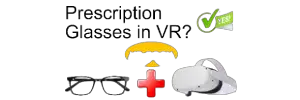 Buy Now
Buy Now
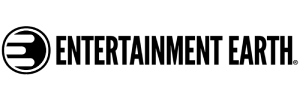 Buy Now
Buy Now